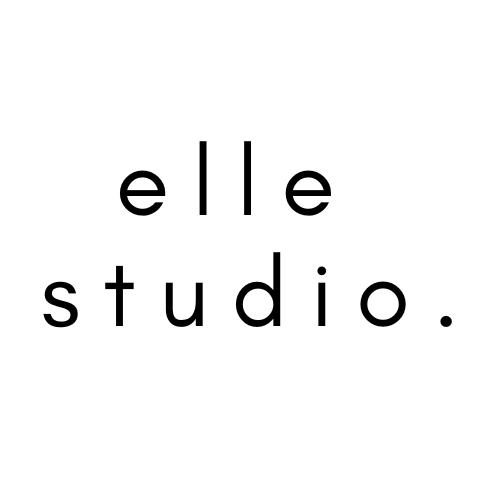How to book online
Welcome to our online booking system, we completely understand how difficult it can be making appointments online so we have a little guide to help things run smoother for you.
Step 1
There are two ways you can make an appointment - once you have clicked our booking link you can proceed with the booking by selection a service option or staff member.
Please select from the different service categories and choose a package closet to what you would like to have done.
All our colours are set out in packages to help our booking system run smoothly - we have use the most popular services and bundled them together to make booking online easier for you. Think of it like our booking system is just allocating time - and the package you select is just a rough idea of what your wanting done.
Please note that if the services you are wanting isn’t showing online or isn’t exactly what your looking for these packages are a guide only. Every client at every appointment will have an in depth consultation and from there we will create a new package based on your hair goals.
Step 2
Once you have selected the treatment/colour package you would like to have done proceed to select a stylist (if know) then continue onto a time/date of your choice. If you are an existing client and we are familiar with you hair/goals and you cannot see a time/date that works please call the studio and we may be able to see an appointment that the computer cannot.
step 3
You will need to make an account so you have full control to check, reschedule or move your appointment when you desire. From there you will need to pay the fully refundable deposit (within 24 hrs cancelation window) securing your appointment.
Please note if you do not feel comfortable or are still finding our online system tricky to navigate - please contact the studio and we would be more than happy to help you.